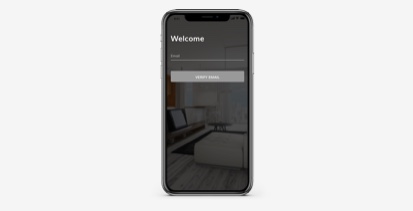
Step 1
Login to the Dash Living app using the email address where you received your pre-arrival email.

Step 2
The room smart key will display two days ahead of your arrival date and only available to use on the day of your check-in.

Step 3
On your arrival day, open the app and check your room key. Ensure Bluetooth is on.
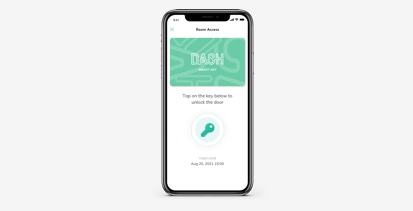
Step 4
When you are at the door, click on the green key button.

Step 5
Place your smartphone near the door lock.

Step 6
Voila!
Need more information? Visit our Mobile Smart Key FAQ to learn more or contact our Dash Community Team. Always a pleasure to help!




